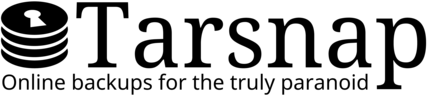Downloading Tarsnap
Please select your operating system:
- Linux:
- BSD:
- macOS
- Windows Subsystem for Linux
Alternately, you may use our platform-independent:
Debian-based (including Ubuntu and Mint)
There are two methods of getting Tarsnap:
- Use one of our deb packages, either as a pre-compiled binary, or compiling the source package.
- Compile the generic source code, without any packaging tools.
Redhat-based Linux (including Fedora and CentOS)
There are two methods of getting Tarsnap:
-
A number of users have created Tarsnap packages in the
unofficial "fedora copr" repository.
To install one of these packages, run:
dnf copr enable DEVELNAME/tarsnap
yum install tarsnap
- Compile the generic source code, without any packaging tools.
Gentoo Linux
There are two methods of getting Tarsnap:
-
Tarsnap is included in the
Gentoo package repository.
You may install it with:
emerge tarsnap
- Compile the generic source code, without any packaging tools.
SUSE and openSUSE Linux
There are two methods of getting Tarsnap:
- Tarsnap is included in the SuSE package repository. That website provides options for easy package installation.
- Compile the generic source code, without any packaging tools.
Arch Linux
There are two methods of getting Tarsnap:
-
Tarsnap is included in the
"community" Arch package repository.
If you have this repository enabled, you may install the package
with:
pacman -S tarsnap
- Compile the generic source code, without any packaging tools.
Slackware Linux
There are two methods of getting Tarsnap:
- Tarsnap is included in the unofficial "slackbuilds" package repository. It can be installed by downloading the relevant tarball from that website, and following the SlackBuild Usage HOWTO.
- Compile the generic source code, without any packaging tools.
NixOS Linux
There are two methods of getting Tarsnap:
-
Tarsnap is included in the unofficial
NixOS package repository.
It can be installed with
nix-env -iA nixos.tarsnap
- Compile the generic source code, without any packaging tools.
Void Linux
There are two methods of getting Tarsnap:
-
Tarsnap is included in the
XBPS package repository
for
Void Linux.
It can be installed with
git clone https://github.com/void-linux/void-packages.git
cd void-packages
echo XBPS_ALLOW_RESTRICTED=yes >> etc/conf
./xbps-src pkg tarsnap
su
xi tarsnap
- Compile the generic source code, without any packaging tools.
Other Linux
To install Tarsnap:
- Compile the generic source code, without any packaging tools.
There might be Tarsnap packages available for other Linux distributions; if you are aware of any, please let us know.
FreeBSD
There are three methods of getting Tarsnap:
-
Install the package:
pkg install tarsnap
-
Compile and install the port:
cd /usr/ports/sysutils/tarsnap/ && make install clean
- Compile the generic source code, without any packaging tools.
NetBSD
There are three methods of getting Tarsnap:
-
Install a binary package:
echo ACCEPTABLE_LICENSES=tarsnap-license >> /etc/pkg_install.conf
pkg_add tarsnap
-
Build and install from the pkgsrc tree:
echo ACCEPTABLE_LICENSES+=tarsnap-license >> /etc/mk.conf
cd /usr/pkgsrc/sysutils/tarsnap && make install clean clean-depends
- Compile the generic source code, without any packaging tools.
OpenBSD
There are two methods of getting Tarsnap:
-
Tarsnap is included in the port system as
sysutils/tarsnap. To install it,cd /usr/ports/sysutils/tarsnap && make install clean
- Compile the generic source code, without any packaging tools.
macOS
There are two methods of installing Tarsnap:
-
Use a package manager: macOS does not include an official package
manager, but a number of open-source package managers have been
created. Tarsnap is currently available on:
-
Homebrew Tarsnap port.
To install it,
brew install tarsnap
-
MacPorts Tarsnap port.
To install it,
sudo port install tarsnap
-
Homebrew Tarsnap port.
To install it,
- Compile the generic source code, without any packaging tools.
Windows Subsystem for Linux
Windows Subsystem for Linux is a compatibility layer in the 64-bit version of Windows 10 and Windows Server 2019 for running some Linux binaries. It currently allows users to install Ubuntu, SUSE, and openSUSE userland. There are three ways of methods of installing Tarsnap:
- Ubuntu within WSL: use one of our deb packages, either as a pre-compiled binary, or compiling the source package.
- SUSE or openSUSE within WSL, Tarsnap is included in the SuSE package repository. That website provides options for easy package installation.
- Any distribution: compile the generic source code, without any packaging tools.
Source code
To install Tarsnap from source code:
-
Download:
- tarsnap-autoconf-1.0.41.tgz: the official release tarball.
- tarsnap-sigs-1.0.41.asc: signed SHA256 hash file for 1.0.41.
- Proceed to the compiling page.
Other Tarsnap source code
- Old releases are available for historical and diagnostic purposes, but we strongly recommend that people use the latest official tarball.
- The Tarsnap git repository is on github; developers may wish to watch changes in progress or investigate bugs.