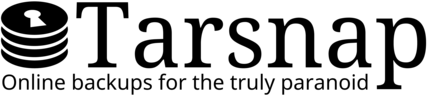Deb packages
This package format is suitable for:
- Debian
- Ubuntu, including the beta Windows Subsystem for Linux (also known as "Bash on Ubuntu on Windows")
- Mint and other Debian- or Ubuntu-based Linux distributions
To use this package format:
-
Initial setup:
tell
apt-getto trust signed packages from Tarsnap Backup Inc. -
Choose one:
- Binary package: download and install a pre-compiled binary package.
- Source package: download and compile the source package, then install it.
Initial setup
-
Get the latest Tarsnap deb packaging key and check that it is recent:
If the key is not recent, then you might have an old version of tarsnap-deb-packaging-key.asc;
wget https://pkg.tarsnap.com/tarsnap-deb-packaging-key.asc
gpg --show-key tarsnap-deb-packaging-key.asc pub rsa4096 2025-11-24 [SC] [expires: 2027-02-01] FA8A1B4C2B5EF8A457E3D5508F85AE335D4F3E8A uid Tarsnap .deb packages signing key (Tarsnap Backup Inc.) <pkg-deb@tarsnap.com>wgetdoes not overwrite an old file. In that case, please delete the old file and try this step again.Problem? The certificate of ‘pkg.tarsnap.com’ is not trusted
If you receive the message:ERROR: The certificate of ‘pkg.tarsnap.com’ is not trusted. ERROR: The certificate of ‘pkg.tarsnap.com’ hasn't got a known issuer.
Then you likely need to install theca-certificatespackage. -
Once you are satisfied that the key is correct, prepare it for use
by converting it to gpg's binary format and renaming it:
gpg --dearmor tarsnap-deb-packaging-key.asc
mv tarsnap-deb-packaging-key.asc.gpg tarsnap-archive-keyring.gpg
-
Add the key and our repository to your system. Check your version
of
apt-getwith:apt-get --version
Based on the version number, use:- apt-get 1.1 or higher (2016 onwards):
Debian 9
stretch, Ubuntu 16.04xenial, etc.sudo cp tarsnap-archive-keyring.gpg /usr/share/keyrings/
echo "deb [signed-by=/usr/share/keyrings/tarsnap-archive-keyring.gpg] http://pkg.tarsnap.com/deb/$(lsb_release -s -c) ./" | sudo tee -a /etc/apt/sources.list.d/tarsnap.list
- apt-get 1.0 or lower (2015 or
earlier):
Debian 8
jessie, Ubuntu 14.04trusty, Ubuntu 15.10wily, etc.sudo cp tarsnap-archive-keyring.gpg /etc/apt/trusted.gpg.d/
echo "deb http://pkg.tarsnap.com/deb/$(lsb_release -s -c) ./" | sudo tee -a /etc/apt/sources.list.d/tarsnap.list
Problem?
lsb_release: command not foundIf you receive the messagelsb_release: command not found
then you may either:-
Install the
lsb-releasepackage, delete the incomplete line from/etc/apt/sources.d/tarsnap.listand re-run the command. - Manually enter a directory name for your distribution.
Problem? The repository doesn't seem to exist
Assuming that this is not a temporary network problem, you may be running a distribution release that is not included in our list. Our directory structure supplies the following releases:
If you are running a different Debian-based distribution, try using:Distribution Directory Package compiled on Debian 7 wheezywheezyDebian 8 jessiewheezyDebian 9 stretchstretchDebian 10 busterstretchDebian 11 bullseyestretchDebian 12 bookwormjammyDebian 13 trixiejammyDebian 14 forkyjammyDebian unstable sidjammyElementaryOS 0.3 freyawheezyElementaryOS 0.4 lokiwheezyElementaryOS 5.0 junostretchElementaryOS 5.1 herastretchElementaryOS 6 odinstretchElementaryOS 6.1 jolnirstretchElementaryOS 7.0 horusjammyElementaryOS 8.0 circejammyMint 13 mayawheezyMint 17 qianawheezyMint 17.1 rebeccawheezyMint 17.2 rafaelawheezyMint 17.3 rosawheezyMint 18 sarahwheezyMint 18.1 serenawheezyMint 18.2 sonyawheezyMint 18.3 sylviawheezyMint 19.0 tarastretchMint 19.1 tessastretchMint 19.2 tinastretchMint 19.3 triciastretchMint 20 ulyanastretchMint 20.1 ulyssastretchMint 20.2 umastretchMint 20.3 unastretchMint 21 vanessajammyMint 21.1 verajammyMint 21.2 victoriajammyMint 21.3 virginiajammyMint 22 wilmajammyMint 22.1 xiajammyMint 22.2 zarajammyMint 22.3 zenajammyMint Debian 6 fayejammyMint Debian 7 gigijammyUbuntu 12.04 precisepreciseUbuntu 14.04 trustywheezyUbuntu 16.04 xenialwheezyUbuntu 16.10 yakketywheezyUbuntu 17.04 zestywheezyUbuntu 17.10 artfulwheezyUbuntu 18.04 bionicstretchUbuntu 18.10 cosmicstretchUbuntu 19.04 discostretchUbuntu 19.10 eoanstretchUbuntu 20.04 focalstretchUbuntu 20.10 groovystretchUbuntu 21.04 hirsutestretchUbuntu 21.10 impishstretchUbuntu 22.04 jammyjammyUbuntu 22.10 kineticjammyUbuntu 23.04 lunarjammyUbuntu 23.10 manticjammyUbuntu 24.04 noblejammyUbuntu 24.10 oracularjammyUbuntu 25.04 pluckyjammyUbuntu 25.10 questingjammyand if that fails, try:deb http://pkg.tarsnap.com/deb/stretch ./
ordeb http://pkg.tarsnap.com/deb/wheezy ./
If none of those options work, please contact us at pkg-deb@tarsnap.com.deb http://pkg.tarsnap.com/deb/jammy ./
- apt-get 1.1 or higher (2016 onwards):
Debian 9
-
Update your package database:
sudo apt-get update
Tarsnap binary package
We currently provide binaries for
One exception to the above: Ubuntu 22.04 and up no longer supports the i386 architecture, so we do not have i386 binary packages for Ubuntu 22.04 jammy and later versions. If you are running Ubuntu 22.04 on i386 (somehow?), then the source package instructions should still work.
i386 and
amd64. If you are using another architecture (such as
ARM or MIPS), then please follow the
Tarsnap source package
instructions.
One exception to the above: Ubuntu 22.04 and up no longer supports the i386 architecture, so we do not have i386 binary packages for Ubuntu 22.04 jammy and later versions. If you are running Ubuntu 22.04 on i386 (somehow?), then the source package instructions should still work.
- If you have not done so already, complete the Initial setup.
-
Install the binary package:
sudo apt-get install tarsnap
-
(optional) The
tarsnapbinary package looks for a config file called/etc/tarsnap.conf, whereas the client built from the source tarball looks in/usr/local/etc/tarsnap.conf. If you have an existing Tarsnap config file, you may wish to:sudo mv /usr/local/etc/tarsnap.conf /etc/
Tarsnap source package
Most users will not need to use the source package; it is provided
for:
-
Systems with a CPU architecture other than
i386oramd64. - "Truly paranoid" users who want to check exactly what is being compiled.
Tarsnap source package setup
- If you have not done so already, complete the Initial setup.
-
Make sure that the package signing key is installed:
sudo apt-get install tarsnap-archive-keyring
-
Add the source repository. Check your version of
apt-getwith:apt-get --version
Based on the version number, use:- apt-get 1.1 or higher (2016 onwards):
Debian 9
stretch, Ubuntu 16.04xenial, etc.echo "deb-src [signed-by=/usr/share/keyrings/tarsnap-archive-keyring.gpg] http://pkg.tarsnap.com/deb-src ./" | sudo tee -a /etc/apt/sources.list.d/tarsnap.list
- apt-get 1.0 or lower (2015 or
earlier):
Debian 8
jessie, Ubuntu 14.04trusty, Ubuntu 15.10wily, etc.echo "deb-src http://pkg.tarsnap.com/deb-src ./" | sudo tee -a /etc/apt/sources.list.d/tarsnap.list
- apt-get 1.1 or higher (2016 onwards):
Debian 9
-
Update your package database:
sudo apt-get update
-
Import the public key to the appropriate keyring so that the source
package will be accepted by your non-root user:
gpg --no-default-keyring --keyring trustedkeys.gpg \ --import /usr/share/keyrings/tarsnap-archive-keyring.gpg
Tarsnap source package building
-
Download the source, build it, and install:
sudo apt-get build-dep tarsnap
apt-get source -b tarsnap
sudo dpkg -i tarsnap_*.deb
-
(optional) If you would like to verify the
signatures manually, you probably want to install the signature to
your regular
gpgkeyring (in addition to thegpgvkeyring that was configured in step 5).gpg --import /usr/share/keyrings/tarsnap-archive-keyring.gpg
gpg --import /usr/share/keyrings/tarsnap-code-signing-keyring.gpg
Experimental packages
We have a repository for experimental packages. Most of the time, these packages are the same version as the official ones (although signed with our experimental key).
Currently testing
Not testing any packages.
Initial setup of the experimental repository
-
Ensure that you have a copy of the archive key; the method depends
on whether you have already installed the
tarsnap-archive-keyringpackage or not.-
If you already installed the package, the key is on your system.
Make an extra copy of the key:
cp /usr/share/keyrings/tarsnap-experimental-keyring.gpg .
and skip to step 2.
-
If you haven't installed the package, please download the key:
wget https://pkg.tarsnap.com/experimental/tarsnap-EXPERIMENTAL-deb-packaging-key.asc
Then convert it to gpg's binary format and rename it:gpg --dearmor tarsnap-EXPERIMENTAL-deb-packaging-key.asc
mv tarsnap-EXPERIMENTAL-deb-packaging-key.asc.gpg tarsnap-experimental-keyring.gpg
-
If you already installed the package, the key is on your system.
Make an extra copy of the key:
-
Add the key and our repository to your system. Check your version
of
apt-getwith:apt-get --version
Based on the version number, use:- apt-get 1.1 or higher (2016 onwards):
Debian 9
stretch, Ubuntu 16.04xenial, etc.sudo cp tarsnap-experimental-keyring.gpg /usr/share/keyrings/
echo "deb [signed-by=/usr/share/keyrings/tarsnap-experimental-keyring.gpg] http://pkg.tarsnap.com/experimental/deb/$(lsb_release -s -c) ./" | sudo tee -a /etc/apt/sources.list.d/tarsnap.list
- apt-get 1.0 or lower (2015 or
earlier):
Debian 8
jessie, Ubuntu 14.04trusty, Ubuntu 15.10wily, etc.sudo cp tarsnap-experimental-keyring.gpg /etc/apt/trusted.gpg.d/
echo "deb http://pkg.tarsnap.com/experimental/deb/$(lsb_release -s -c) ./" | sudo tee -a /etc/apt/sources.list.d/tarsnap.list
- apt-get 1.1 or higher (2016 onwards):
Debian 9
-
Update:
sudo apt-get update
Installing the experimental packages
-
Once you have completed the initial setup, run:
sudo apt-get install tarsnap
(If you already havetarsnapinstalled, it will be upgraded to the latest experimental version.)
Known issues and contact
There are no known problems with these packages.
Other problems? Please email pkg-deb@tarsnap.com.